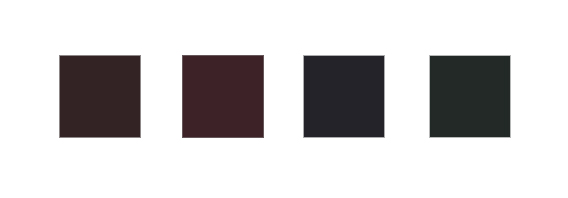Test your monitor
Accuracy of display colors on the screen of your monitor is determined by the quality settings (calibration). To customize your monitor, there are special hardware and software tools, yet, in addition, you can use the monitor’s adjustment controls. Unfortunately, even the most expensive monitors do not always correctly display colors without the appropriate settings.
Our enterprise uses all the necessary means for image preparation. All devices, (monitors, digital camera with the help of which products and models are photographed, printers, scanners) are calibrated and have individually set color profiles. Product images on a monitor screen are compared with the originals under special lighting with a color temperature of 6500K (D65 light source). Therefore, we are confident in the quality of our images.
We offer you checking your monitor with simple test images.
With the following image, you can check how well your monitor is calibrated - whether the neutral gray balance is set and the gamma value is 2.2. Do not rush to be upset, an ideal picture is achievable only on the hardware calibrated monitors.
Look at the picture from a distance from where horizontal bars in the image are not visible. If you properly calibrate the monitor, you will see a solid grey filling in the left and right wide bars. The whole picture should look neutral-grey with no color shades! If the grey bar splits into 2 separate bars in the left part of the picture, then the gamma of your monitor does not match the value of 2.2 (the image may be of higher or lower contrast). If you see 2 or 3 separate bars with different color shades in the right broad bar, then the RGB channels of your video system are not calibrated and you see the colors inaccurately.
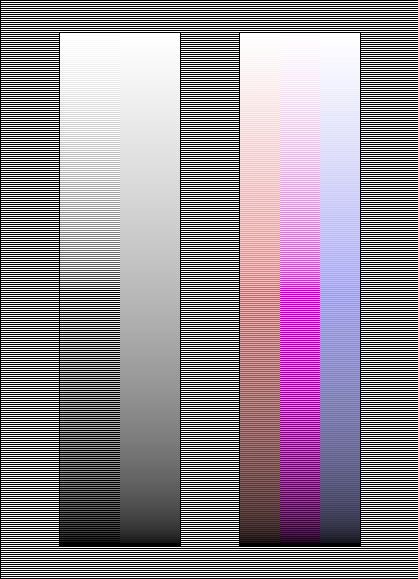
Many questions concerning the color of dark product shades arise. A poorly calibrated monitor has a poor contrast in dark colors, and shades are often indistinguishable - all dark colors turn into solid black.

We demonstrate the colors of our dark dyes below (fields - they usually fill the rim and the middle of a scarf) and a description of their color. If you do not distinguish the color shade on your monitor, you may have set a low contrast and / or brightness value in the settings. Field colors from left to right: dark brown, cherry, dark blue, dark green. Note that the same colors are not easily discernible on a white background - it is a peculiarity of vision: